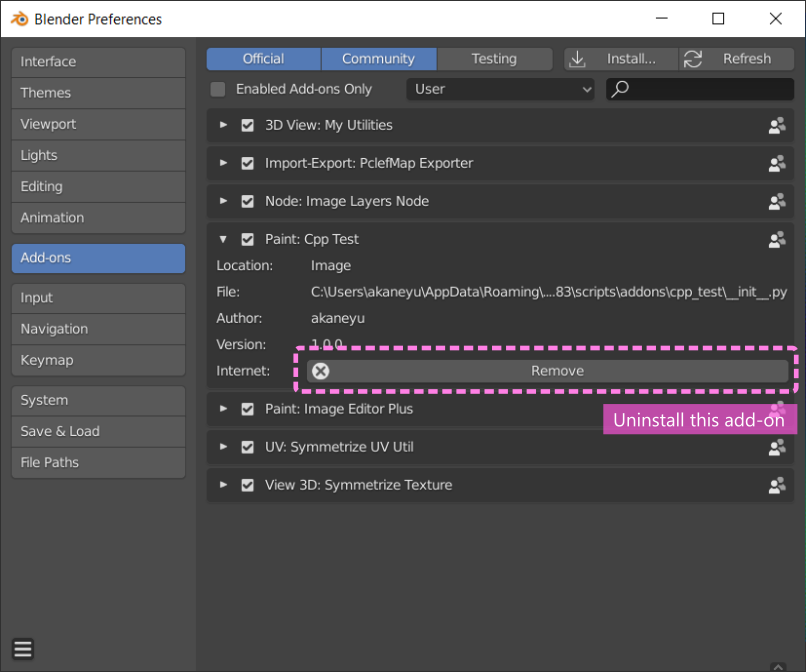This is a Blender add-on for testing C/C++ feature.
Source code available: https://git.lilys4u.com/akaneyu/bl-cpp-test
1. Download the add-on.
2. Install and enable the add-on.
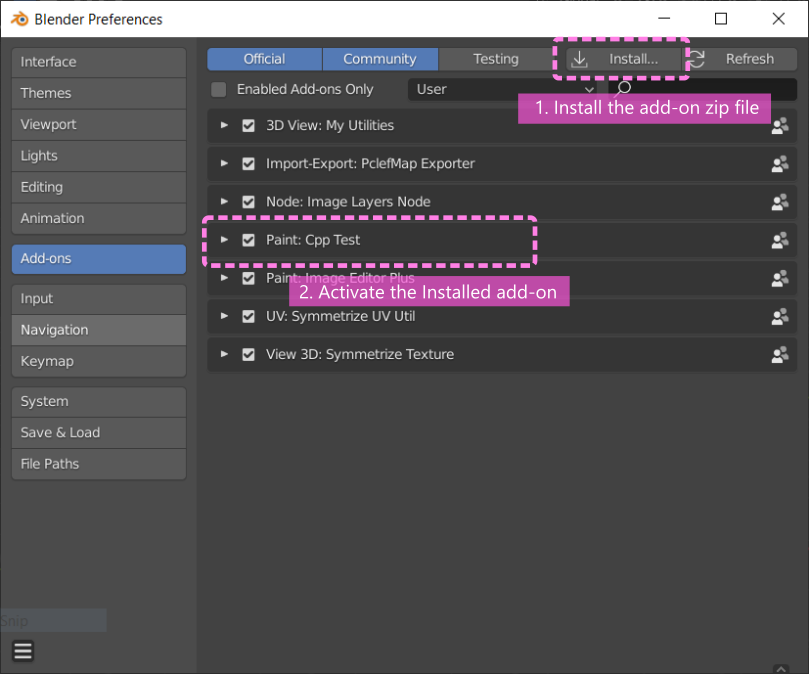
3. Open the Image Editor and select the Cpp Test tab.
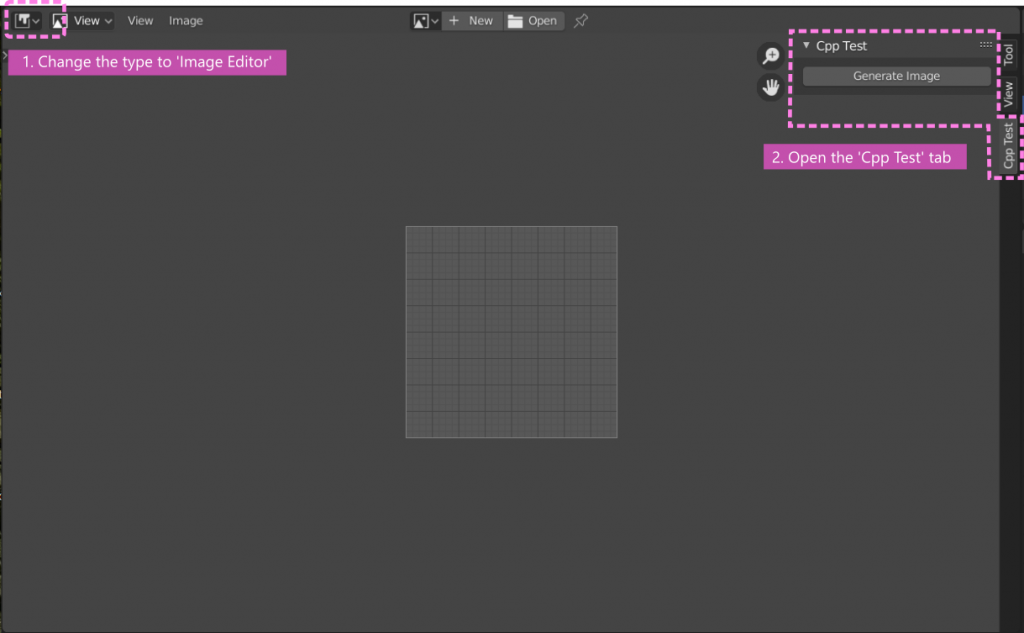
4. Run a test.
Click the ‘Generate Image’ button. If you get an image with a gradient, the test is successful.
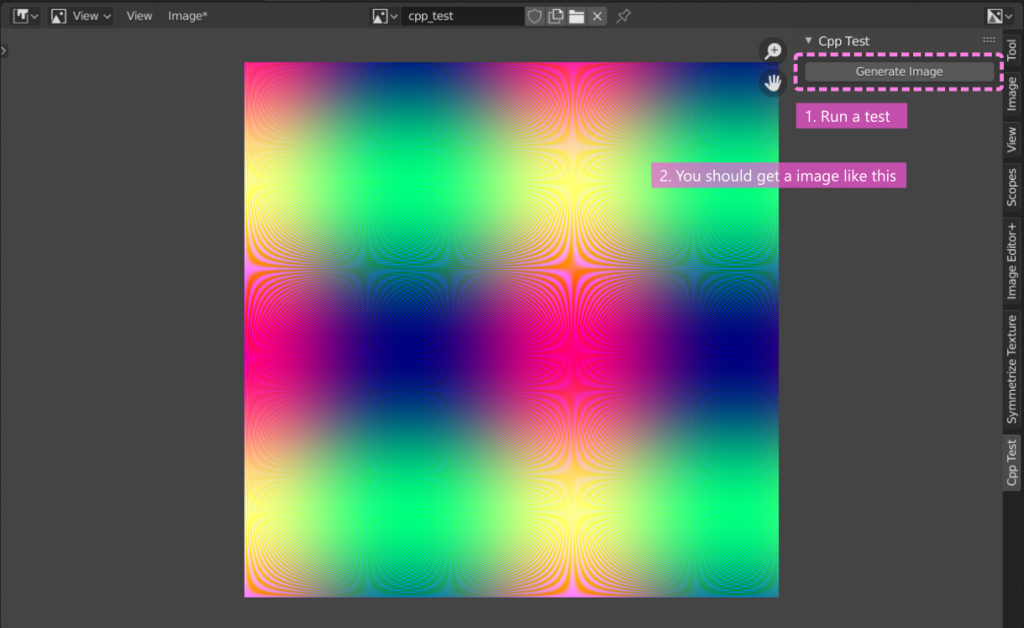
5. Uninstall the add-on.